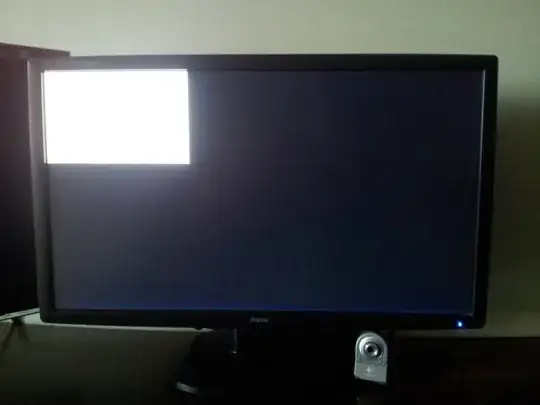I know there were a lot of this questisons, but I haven't found solution anywhere for my particular problem. I have Windows 8 now and I want to delete it all and instal Ubuntu. I made USB Boot containing lastest version of Ubuntu and tried to install it, but I only get Ubuntu screen, and when I choose "Install Ubuntu". The screen gets smaller and it stops.
I used Unetbootin and Universal USB Boot Installer, also checked on various pendrives. None of them work.
Here are the screenshots :