I just install Ubuntu. One of the things I miss about windows is the lack of executable.
When I right click the .sh file, go to permissions, and check "Allow executing as a program", it never does execute as a program when I double click it.
Another solution I found is doing it in the terminal. This doesn't work either.
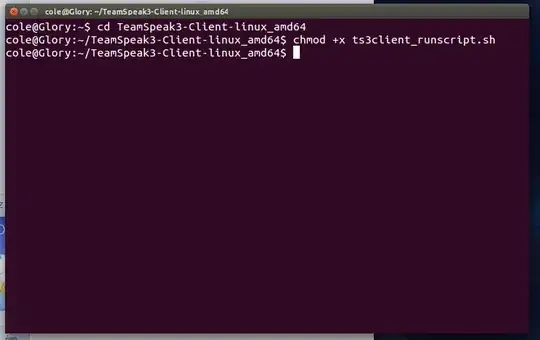
What am I doing wrong? Is this really too stupid of a question or am I too stupid? Thanks for any help!