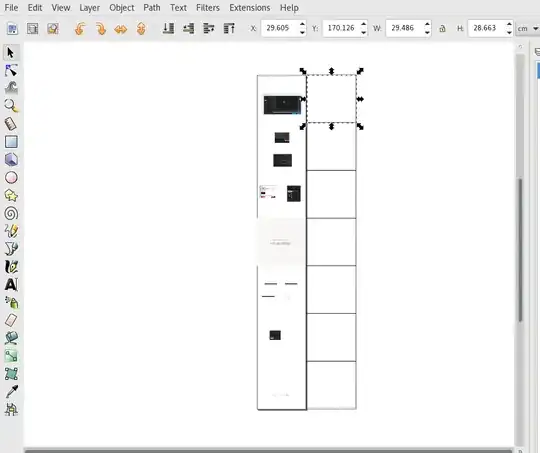I've picked Inkscape as a replacement of CorelDRAW on my Windows. It's free, so of course there have to be a few backdrops in face of its mighty ability to create perfect XML code for images. However, suppose I want to create a 10-paged documentary on Indian politics. Or anything. Now, how do I do it?
Making a folder and saving each page separately as an .svg file would be messy. So my question is this:
How can I, given that I can in the first place, make a multi-paged document with Inkscape? Even if the answer is "No, you can't," please say so in an answer.