All the time I gets this dependency issue when trying installing hostapd as mentioned here
Ubuntu version 14.04 Arch 64
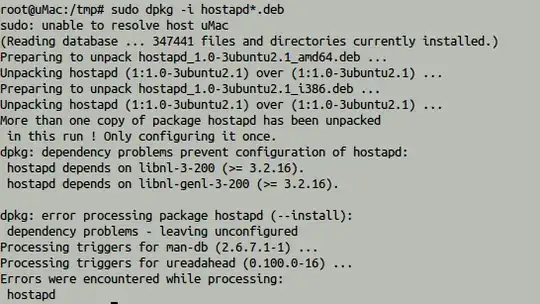
before you start, purge hostapd and install your dependencies with these two commands:
sudo apt-get purge hostapd
sudo apt-get install libnl-3-200 libnl-genl-3-200
I didn't understand what you were trying to do. Here's the answer:
first, back up your sources list with the following command:
sudo cp /etc/apt/sources.list /etc/apt/sources
then, change your repositories to saucy from trusty:
sudo sed -i 's/trusty/saucy/g' /etc/apt/sources.list
next, update your package list and install hostapd=1:1.0-3ubuntu2.1 with these two commands:
sudo apt-get update
sudo apt-get install hostapd=1:1.0-3ubuntu2.1
now, prevent future updates from changing the hostapd version with this command:
sudo apt-mark hold hostapd
and change your sources list back to the trusty repos and update your package list to trusty:
sudo cp /etc/apt/sources /etc/apt/sources.list
sudo apt-get update
finally, install the webupd8 ppa and install ap-hotspot
sudo add-apt-repository ppa:nilarimogard/webupd8
sudo apt-get update
sudo apt-get install ap-hotspot
more info from webupd8 can be found here
start ap-hotspot:
sudo ap-hotspot start
to reconfigure ap-hotspot anytime after installation, run this command:
sudo ap-hotspot configure
stop:
sudo ap-hotspot stop
to see a list of commands:
ap-hotspot
Last but not least, the default SSID is "myhotspot" and the default password is "qwerty0987".