I am using Ubuntu 14.04 64 bit. After a while of using it, the screens will have rubbish and smudges as in the pic. 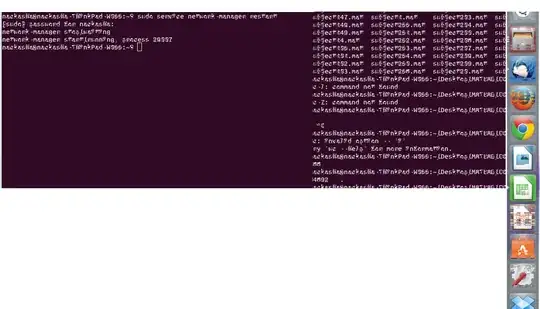
Here is my card info and driver:
lspci | grep VGA
00:02.0 VGA compatible controller: Intel Corporation Mobile 4 Series Chipset Integrated Graphics Controller (rev 07)
01:00.0 VGA compatible controller: Advanced Micro Devices, Inc. [AMD/ATI] RV635/M86 [Mobility Radeon HD 3650]
lspci -k
00:00.0 Host bridge: Intel Corporation Mobile 4 Series Chipset Memory Controller Hub (rev 07)
Subsystem: Lenovo Device 20e0
Kernel driver in use: agpgart-intel
00:01.0 PCI bridge: Intel Corporation Mobile 4 Series Chipset PCI Express Graphics Port (rev 07)
Kernel driver in use: pcieport
00:02.0 VGA compatible controller: Intel Corporation Mobile 4 Series Chipset Integrated Graphics Controller (rev 07)
Subsystem: Lenovo Device 2115
Kernel driver in use: i915
Is there a fix for this? Thank you