I tried to install an image onto a secondary HDD but wasn't able to make it work. Now I want to wipe out everything on the HDD to it's original factory condition so I can try again. I tried using Gparted but it still shows 4 different empty partitions. Any help on how I can bring it back to original factory condition is greatly appreciated :)
Asked
Active
Viewed 670 times
1 Answers
5
Just create a new partition table, and this will get rid of all the partitions. You can do this in Gparted by going to "Device" and then "Create Partition Table".
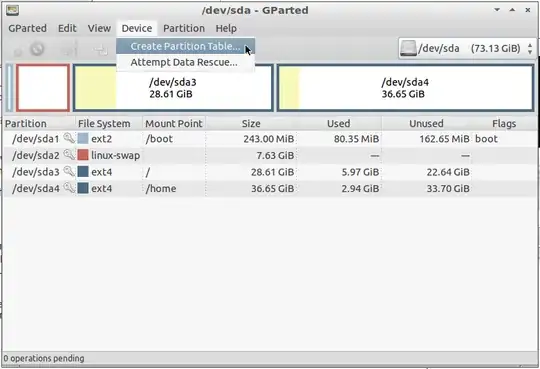
KraftDinner
- 332