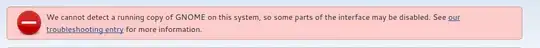New to Ubuntu. When I tried to get the GNOME user theme extension from the website, it would not load the button to install. So I tried the command in the terminal
sudo apt-get install gnome-shell-extensions-user-theme
and got the error message:
Reading package lists... Done
Building dependency tree
Reading state information... Done
E: Unable to locate package gnome-shell-extensions-user-theme
any help? Thanks! UPDATE: it's not the lack of an extension, I know I have it installed, and there is no pink banner. The page does not load any button for me to install (or the user reviews section.) The page does load on chromium (with the pink banner though, no extension) so I don't think its a network issue. Also, the 'duplicate'page is not my exact issue. And I tried this on firefox, which has the right extension on it by default.