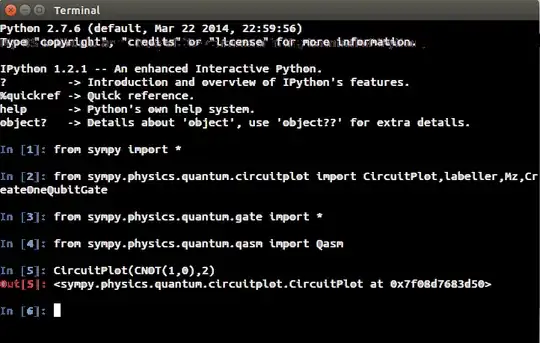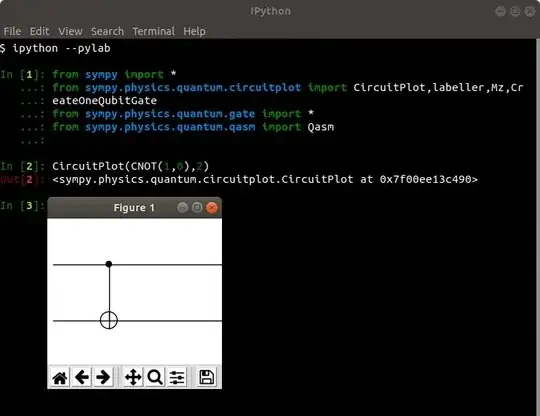I tried to follow the examples at Quantum Circuit Plotting with SymPy but I could not find the output picture.
My OS is Ubuntu and I typed all the commands in the terminal of IPython, as you can see here:
The output is similar to the one in that website,
<sympy.physics.quantum.circuitplot.CircuitPlot object at 0x7fa125ee5c10>
So, where is the output figure? In some folder?
PS: I run again and get another similar but different output
<sympy.physics.quantum.circuitplot.CircuitPlot at 0x7f6ff0903690>