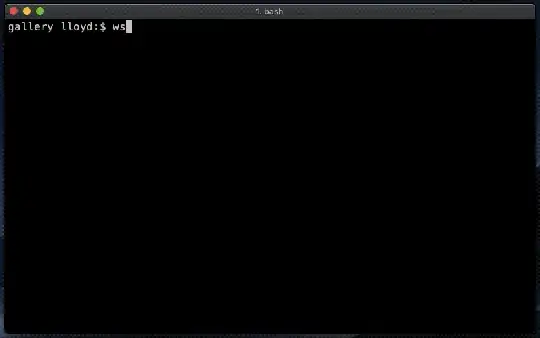I am writing a small website, but I do NOT want to figure out how to install and configure complete LAMP stack to test the website from my ~/home directory. That will be completely disruptive and unnecessary.
All I want is to have a directory, e.g. ~/home/Documents/Website and run a small web server from that folder as the website's "home" folder.
I know Jekyll can do something similar, but it only seems to work with Ruby/Jekyll-based sites that it builds and configures.
Isn't there some small web server program that I can easily install and then just run very simply?
For instance, if I just needed to run something like e.g. simple-server serve ~/home/Documents/Website from a command line and then navigate to e.g. localhost:4000 or whatever to test the site, that would be perfect.
If this is already possible in Ubuntu and I just don't know how, please let me know.