I have tried to install LAMP on Ubuntu 14.04LTS Cant get PHPmyAdmin to work and access MYSQL Where is the clearest set of instructions to install LAMP
3 Answers
You can install the LAMP stak and phpmyadmin in a single command using the apt-get tasksel mode (don't forget the final ^):
sudo apt-get install lamp-server^ phpmyadmin
- 63,229
You have to install tasksel at first by sudo apt-get install tasksel.
Then there are two processes to install LAMP server--
1.Give the command sudo tasksel. You will get the following window-
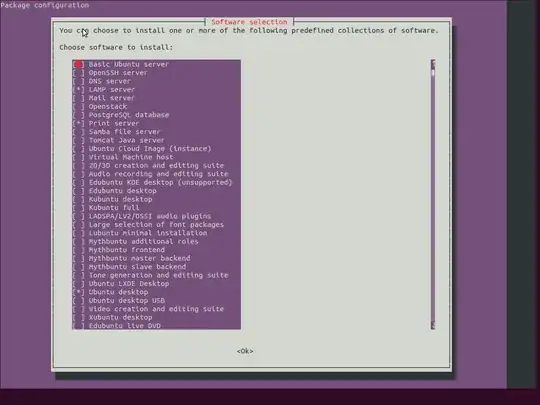
Here press the down-arrow to select the server you want to install(In your case it is LAMP). Press tab to select,then ok. Now go on and install it!.
2.You can directly install it without seeing the list of servers by giving sudo tasksel install lamp-server and the installation process will start.
Now install phpmyadmin by sudo apt-get install phpmyadmin
- 453
This should take care of installing Lamp Server.
sudo apt-get install lamp-server^ phpmyadmin
lamp-server^ runs apt-get in tasksel mode.
It doesn't look like tasksel lamp-server task installs phpmyadmin
sudo tasksel --task-packages lamp-server
libmysqlclient18
libwrap0
apache2
libaprutil1-dbd-sqlite3
tcpd
apache2.2-common
apache2-utils
libswitch-perl
libaprutil1
libaprutil1-ldap
libclass-isa-perl
libdbi-perl
libplrpc-perl
mysql-server
apache2.2-bin
mysql-client-5.5
mysql-server-5.5
libdbd-mysql-perl
libcap2
libhtml-template-perl
perl-modules
libnet-daemon-perl
libapr1
perl
mysql-server-core-5.5
mysql-client-core-5.5
ssl-cert
apache2-mpm-prefork
Therefore we need to add phpmyadmin too.