I would like to hide the launcher only when an application goes maximized. This would be really useful when using my browser, because I could have that additional space. Auto-hiding the Launcher isn't good for me, since I want to use the launcher, just not when an application is maximized.
Asked
Active
Viewed 2,570 times
2 Answers
2
First workaround
I wrote a little script for you. You can download it here. There is also description how to install and use script. If you have any doubts please let me know
One more workaround
Create bash script with this content:
#!/bin/bash
CURR_WIN_NAME=`xdotool getwindowfocus getwindowname`
wmctrl -r $CURR_WIN_NAME -b toggle,fullscreen
Save it somewhere, for example /home/sebastian/bash_scripts/fullscreen. Make it executable
$ chmod +x /home/sebastian/bash_scripts/fullscreen
Go to System Settings / Keyboard / Shortcuts / Custom Shortcuts.
Add new shortcut, where:
Name: fullscreen
Command: /home/sebastian/bash_scripts/fullscreen
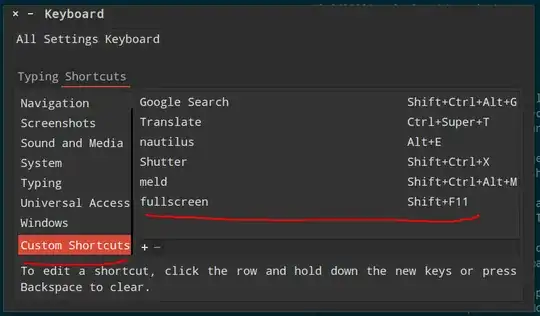
Now add some Shortcut for this script, for example Shift + F11.
Now try press Shift + F11 while using any application
For more information: