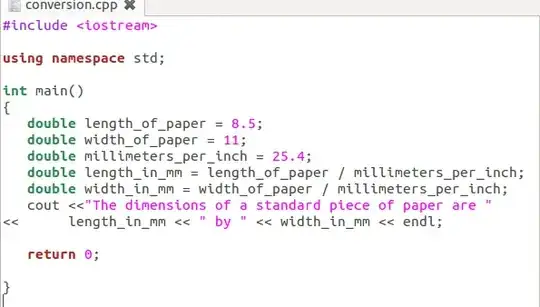You must compile your .cpp file into a binary file, chmod +x the resulting binary file, then run the compiled binary. You can do this easily with the following syntax:
g++ <cpp file> -o <resulting binary file>
i.e. the following for your particular program:
g++ conversion.cpp -o conversion
Example:
mgodby@mg-ws1:~/code$ g++ helloworld.cpp -o helloworld
mgodby@mg-ws1:~/code$ ls
helloworld helloworld.cpp
mgodby@mg-ws1:~/code$ chmod +x helloworld
mgodby@mg-ws1:~/code$ ./helloworld
Hello World!
mgodby@mg-ws1:~/code$
Note 1: If your compile fails for some reason, make sure that all necessary packages are installed -
sudo apt-get -y install g++
Note 2: You must re-compile, i.e. run the g++ command again, every time you make a change to the original .cpp file, else the changes you make will not take effect.
The reason that you cannot run your .cpp file directly is that c++ is a "compiled" language and not a "scripting" or "interpreted" language. If you'd like to know more about this particular distinction, you can refer to the following article to get the basics:
Interpreted language - Wikipedia