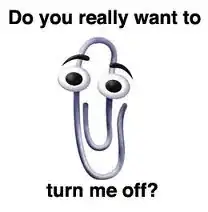Are there scenarios where vi is the only option to create, edit or modify a file in an Ubuntu environment?
My question is basically to really know if there is such a case where I would be forced to use vi because it would be the only option available in a particular case in the Ubuntu ecosystem.
Could a particular case exist where I somehow would not have access to other options like nano, pico or simply sending the information with tools like cat, sed, tee and more?
I would assume this is more of a server or cloud side since on the Desktop there are many more options, but from anybody that uses the terminal a lot I ask:
Is there such a case?