When I try to set Google Chrome's proxy settings (on chrome://linux-proxy-config/), I get the following message:
When running Google Chrome under a supported desktop environment, the system proxy settings will be used. However, either your system is not supported or there was a problem launching your system configuration.
But you can still configure via the command line. Please see man google-chrome-stable for more information on flags and environment variables.
I need to set proxy settings to use Chrome, but I don't want to be setting them in the command line every time I use Chrome. Is there a way to set these settings permanently?
Also, is there an option in Chrome so that it doesn't use proxy for specific domains (analogous to the No proxy for setting in Firefox)?
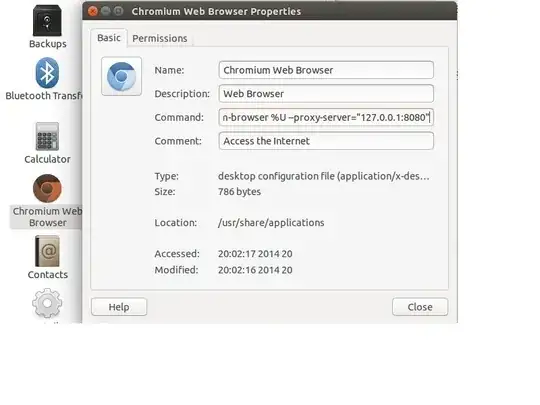 close the window and if the chrome browser is still running, then close the browser and restart again. Finally you can use chrome browser with proxy.
close the window and if the chrome browser is still running, then close the browser and restart again. Finally you can use chrome browser with proxy.