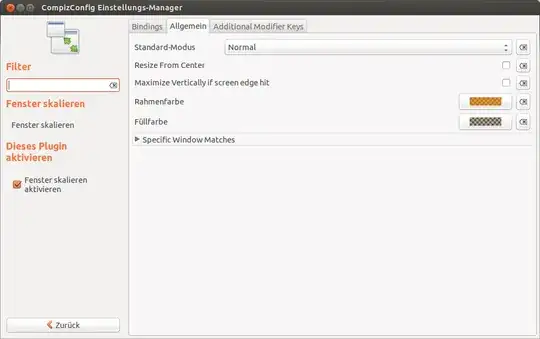Ok, finally found the reason for the automatic window maximising:
the compiz resize plugin!
The settings for this plugin contain an option called Maximize Vertically if screen edge hit in the tab General. This did the trick.
Though I checked each compiz plugin within the windows scope a thousand times before, I did not found this checkbox earlier. This is because I searched for a setting of type active screen edge and not of type checkbox.
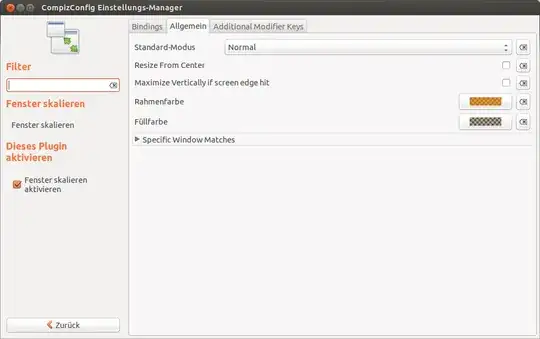
Note: due to the lack of this information within the compiz plugin settings, I guessed the underlying name of this plugin being resize!
The german localized title is "Fenster skalieren aktivieren" which - directly translated - should be s. th. like "Activate Window Scaling" or "Activate Window Resizing". There is another plugin called "Skalieren" from which I assume, it corresponds to the underlying "scale" plugin, so "resize" should be the right one.
If anyone can confirm or correct this, I will edit my answer.
Update 2016-07-13
The "CompizConfig Einstellungs-Manager" is the "CompizConfig Settings Manager" and used to adjust all parameters of "compiz".
It may not be preinstalled on your system!
Check this by opening a terminal and enter ccsm.
If this command is not found, you can install it with:
sudo apt-get install compizconfig-settings-manager
Note: this install package name was changed somewhen in the past - if you have a really old system it may be named ccsm as well, if I remember this correctly.