Just wondering how do I add desktop shortcuts in Ubuntu. I know I cannot right click and add (like Windows or Linux Mint).
Thanks in advance
Just wondering how do I add desktop shortcuts in Ubuntu. I know I cannot right click and add (like Windows or Linux Mint).
Thanks in advance
"Make Link" is what you are looking for. Right-click on file/folder from nautilus and click on 'Make Link'. Which will creates symbolic links then you can move link to desktop.
Nautilus:
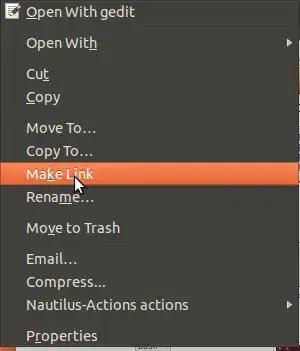
Thunar file-manager has inbuilt such facilities:-
To install thunar type following command: (make sure enable main repository and sudo apt-get update):
sudo apt-get install thunar
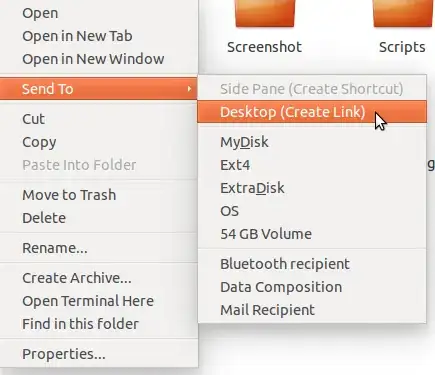
Using command-line(terminal):
You can create symbolic link using ln command as follows:
ln -s "<Source>" "<Target>"
Example:
ln -s /media/pandya/Ext4/14.04_Trusty-Tahr/Pkgs ~/Desktop
where /media/pandya/Ext4/14.04_Trusty-Tahr/Pkgs is source and ~/Desktop is target
Visit man ls for more details.
For creating launcher install sudo apt-get install gnome-panel and refer to: This Q/A.
Answer could be found here: https://help.ubuntu.com/community/UnityLaunchersAndDesktopFiles
Open your favourite text editor, like Gedit or nano, and type in (copy and paste):
[Desktop Entry]
Version=x.y
Name=ProgramName
Comment=This is my comment
Exec=/home/alex/Documents/exec.sh
Icon=/home/alex/Pictures/icon.png
Terminal=false
Type=Application
Categories=Utility;Application;
Ofcourse, edit the entries to match your program.
Go to the folder /usr/share/applications and find the program you want. Then right click on it and copy. Now go to your home folder and open up the folder Desktop. Right click and then select paste.