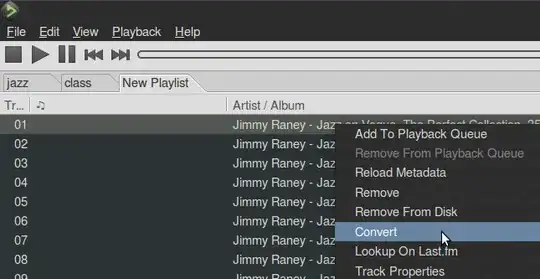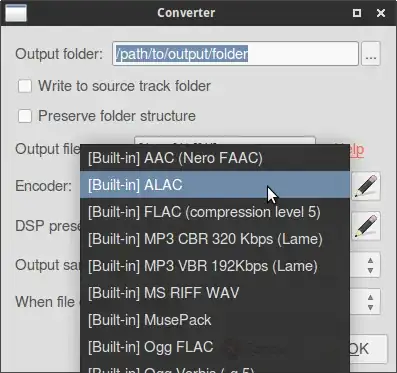I like to keep all my music in a lossless format, so I will never need to rip my CD collection again.
I chose Apple Lossless because it's a format that can be played directly
on my iPod, without re-encoding.
I am currently ripping CDs using iTunes on my Windows partition. Is there any Ubuntu solution?