I accidentally clicked something that enlarged the top menu bar. I have no idea how I did this but just want to change it back. Picture included below: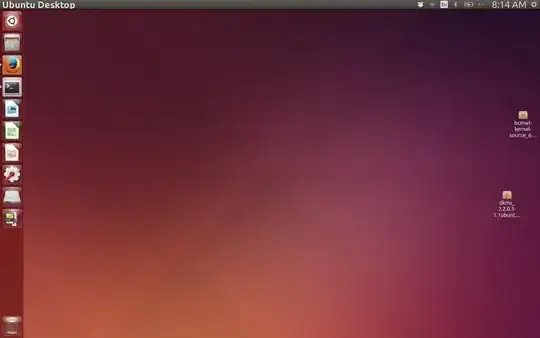
- 143
4 Answers
For new user and Tweaking purpose, unity-tweak-tool is very helpful to change such settings.
Can be installed by following command:
sudo apt-get install unity-tweak-tool
Goto Appearance>Font :
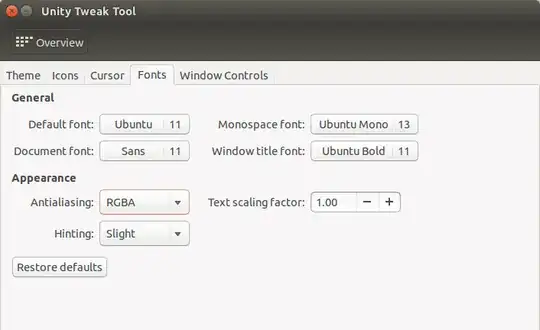
In you can customize following:
- Default font : Ubuntu 11
- Text scaling factor : 1.00
- Or Restore Defaults to set default settings
- 37,289
I was unable to change the font size of the top bar text using the suggestion from @Pandya, but I did find an alternative. For Ubuntu 18.04, go to Settings > Universal Access and then enable Large Text. This changes the top bar text (as well as window title bars)
- 113
Ubuntu 20.04, activity bar size and fonts become smaller occasionally, I could not find how. In the tweak screen suggested by @Pandya, all are seems normal but when I have changed text scaling factor from 1.0 to 1.1, it has become bigger than the default, and reduced 1.1 to 1.0 back then bar and content turned the default and visible.
- 240
Download ubuntu tweak. Here are the instructions for ubuntu 14.04. Now launch it. Under the Tweaks tab select the text button. Now, the first option will be Text Scaling factor. Restore it to default.
- 8,152
- 101