I am familiar with the gui interface but am a reluctant user of terminal for lots of reasons.
I can see my device listed when I run lsusb, but when I run dmesg I get loads of pages of stuff and can't see my device. The following I have cut and pasted from linuxhardware:
The DVB-T USB stick AverMedia AVerTV Volar Black HD A850 has the USB ID 07ca:850a:
$ lsusb
Bus 002 Device 002: ID 07ca:850a AVerMedia Technologies, Inc
The stick is supported under Linux since at least the kernel version 2.6.28 (Ubuntu 9.10 Karmic) by the kernel module dvb_usb_af9015.
A firmware file has to be installed to operate the the. This firmware file is part of the Ubuntu package linux-firmware-nonfree:
sudo apt-get install linux-firmware-nonfree
The module loads automatically if the stick is plugged in:
$ dmesg
dvb-usb: found a 'AverMedia AVerTV Volar Black HD (A850)' in warm state.
dvb-usb: will pass the complete MPEG2 transport stream to the software demuxer.
DVB: registering new adapter (AverMedia AVerTV Volar Black HD (A850))
af9013: firmware version:4.65.0
DVB: registering adapter 0 frontend 0 (Afatech AF9013 DVB-T)
I have found the dvb-usbaf9015.fw firmware but it says it is a bin file and when I look up how to install bin files the nearest is installing ivtv which is not what I want. I think I am very close but just need some advice as to how to load the *.fw file.

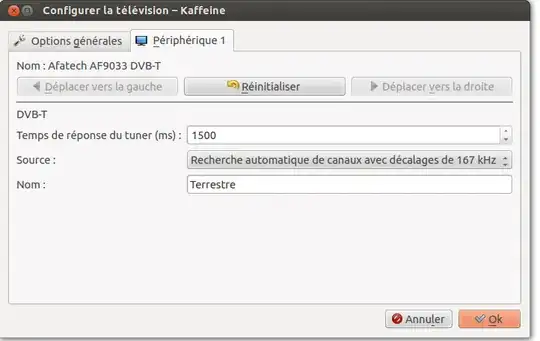 Note that for French TV, it is necessary to set the source with a shift of 167khz.
Note that for French TV, it is necessary to set the source with a shift of 167khz.