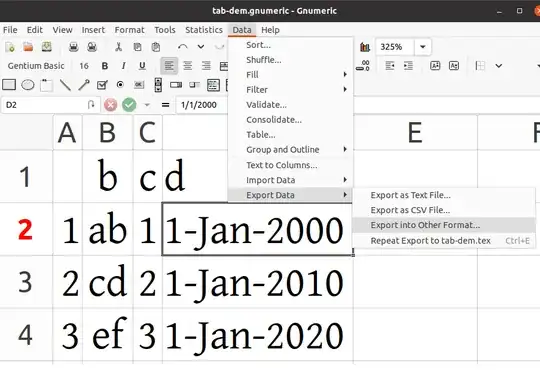Here's a screenshot showing the location of 'export' in the menu system. Note the keyboard shortcut for repeating exports in the same format, Ctrl + e].
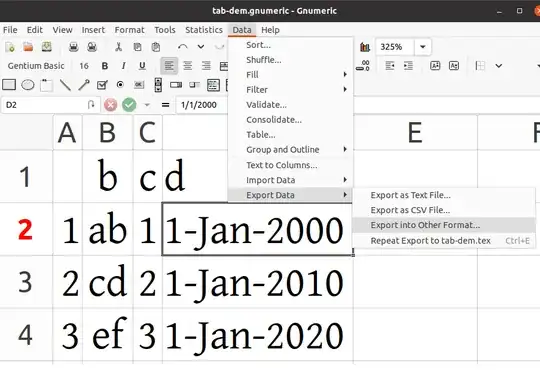
The option to export to Latex 2e produces a standalone .tex file of the 'report' class, incorporating the packages longtable and multirow, which is too large to reproduce here.
This can be somewhat unwieldy, so if the final output is going to be .tex I have found it simplest to keep the formatting of the gnumeric table to a minimum (e.g. ignore column alignment, although date formatting is useful, as above) and export as Latex 2e table fragment, as below, which is rather 'bare bones'. Editing the .tex manually allows for the use of additional niceties like the package booktabs.
A better choice might be to export the table from Calc, using Calc2LaTeX or similar. This should result in less work formatting the table correctly in .tex.
%%%%%%%%%%%%%%%%%%%%%%%%%%%%%%%%%%%%%%%%%%%%%%%%%%%%%%%%%%%%%%%%%%%%%%
%% %%
%% This is a LaTeX2e table fragment exported from Gnumeric. %%
%% %%
%%%%%%%%%%%%%%%%%%%%%%%%%%%%%%%%%%%%%%%%%%%%%%%%%%%%%%%%%%%%%%%%%%%%%%
&b &c &d\\
1 &ab &1 &1-Jan-2000\\
2 &cd &2 &1-Jan-2010\\
3 &ef &3 &1-Jan-2020\\