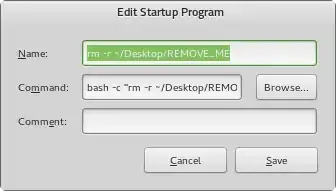I want to be able to prohibit the change of the order of the icons in the launcher and from people changing the home page in firefox. Is there a way to do this?
So far I figured out a way to do it so that when they change the desktop background when they reboot it will go back to the default background no matter what. Can I use the same method for icons etc. if so how would i start the code?
Code for background:
gsettings set org.gnome.desktop.background picture-uri "file:///usr/share/backgrounds/ubuntu_1.jpg"