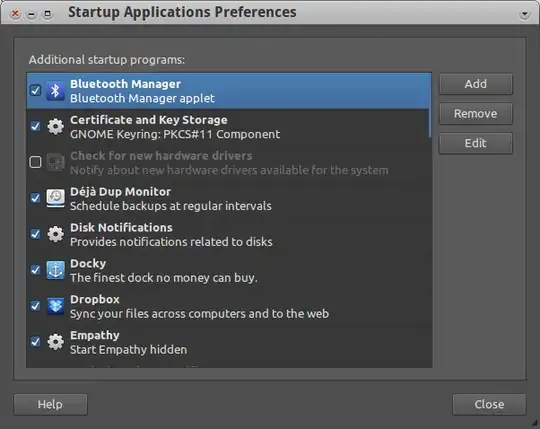I'm using 10.10 and I need to run a script in order to get a windows-like international keyboard layout - basically, it changes how dead keys work.
(Original script from this page http://t.tam.atbh.us/en/win-us-intl-4-linux/ )
Since I can't seem to manage to get it going from boot, I have to run a custom script to launch any application.
The script:
export GTK_IM_MODULE=xim
setxkbmap us intl
xmodmap -e 'keycode 48 = dead_acute dead_diaeresis dead_acute dead_diaeresis acute diaeresis'
application_name
So if I put abiword in the application_name, it runs abiword respecting the keyboard script.
Ideally, the original script would start at boot and then any applications I use would function with it - just like what happens if I run it first in Terminal (without the app_name line) and then run apps from it. I tried to make the script run from boot by adding it to /etc/rc.local but to no avail. Tried to add it to init.d but that also didn't work.
If anyone can help, I'd be most grateful.