I installed Texmaker 4.2 (Qt5) on my Ubuntu 14.04 (Gnome 3). The installation went smooth but I don't have a menu bar and therefore I can not configure the Texmaker. My program looks like this screenshot
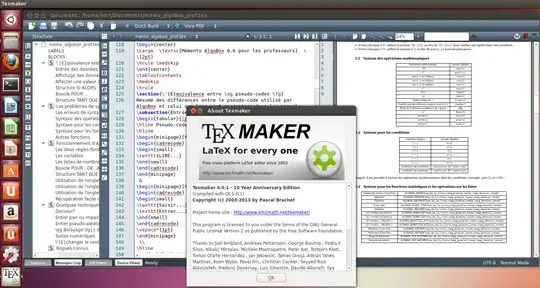
(source: xm1math.net)
Since my program looks like this:

the screenshot from the developer I assume there is no bug. Can someone please tell me how I am able to access the menu bar and configure the program. Is this a Gnome shell issue?
