I have the TP-LINK TL-WN751ND. I only bought it and fitted it in the last week. However, it has been causing a lot of issues. Before I bought this PCI card, I researched online to see if it was compatible with Ubuntu. I saw a lot of reports of it causing older versions (with older kernels) to freeze after a few minutes of operation, but I also saw a lot of those reports which also said this problem was fixed in a version of Ubuntu much older than 14.04 (around 12.04 if I recall). I also saw reports that this card works perfectly in 12.10. So I thought it would be fine, considering the amount of people reporting it works perfectly.
At first, I thought it had worked, it connected straight away with no problems, but after a while it began to disconnect itself after a few minutes of usage, and once it had disconnected itself you could not re-connect because the amount of networks available in the menu had drastically dropped from around 5 or 6, to just 2. Unfortunately, my router was not one of those 2. And from then on, the majority of the time it was only those 2 that would show up. And sometimes it was just 1. Sometimes, though, my router would show up, and it would connect just fine. However, after a few minutes of usage we end up back to square one.
I've looked around a lot, tried various solutions to do with the this card and similar and none of them seem to have worked. Before I go and buy a different card, I want to see if a bespoke question might get some answers. This is actually the second card I have tried now too.
Here are some generic points of interest related to the problem:
- The operating system is Ubuntu 14.04 64 bit.
- The card is a TP-LINK TL-WN751ND.
- The chipset is a AR9227.
- The card is near-on brand new, and is the second card I have tried with Ubuntu.
Also, on a side note, does anybody know of any PCI (not PCI-E, or USB) wifi cards that are known to work without a hitch on Ubuntu?
Regards
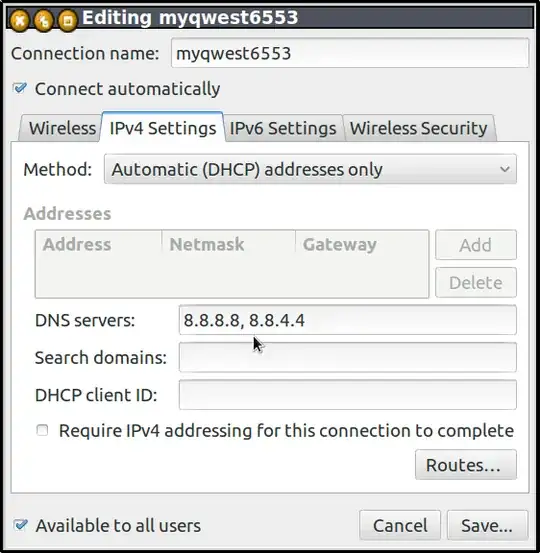
 Then reboot.
Then reboot.