Skype keeps starting at startup without my permission. I don't want it to start minimised, there's already a solution for that, I want it not to start. But there isn't a single setting in Skype's options, and Skype is not in my startup applications.
EDIT — as requested, a screenshot of the "session" tab in my Session & Startup settings:
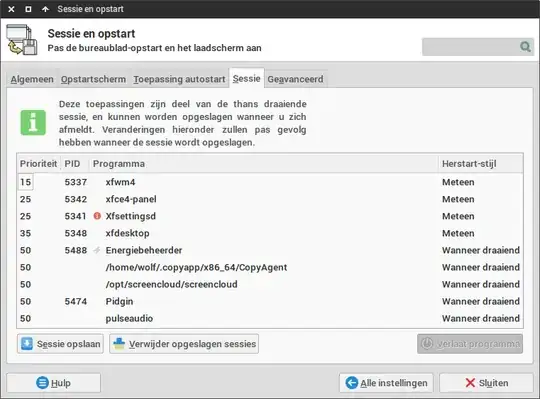
And the weird output of that "grep -lir 'Skype' ~/.cache" command, giving me something about Kingsoft Office:
/home/wolf/.cache/logrotate/status
/home/wolf/.cache/Kingsoft/wps/http/cache_c8034f79bfb82e94e16ff8ebebcfff38262f0359.cache
/home/wolf/.cache/Kingsoft/wps/http/cache_030f47fb47e37a138cb0973e152475a098eeee54.cache