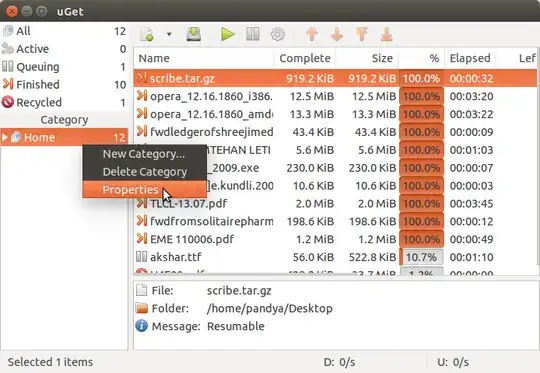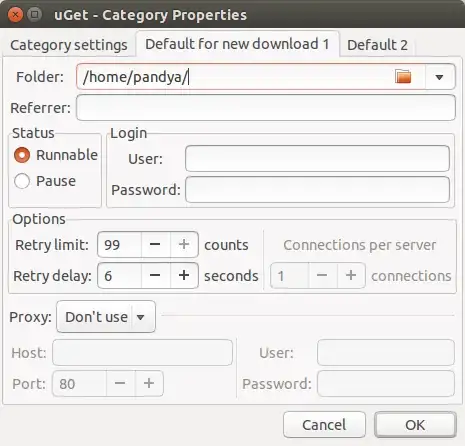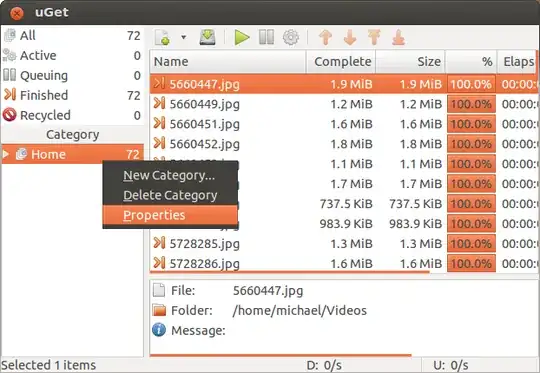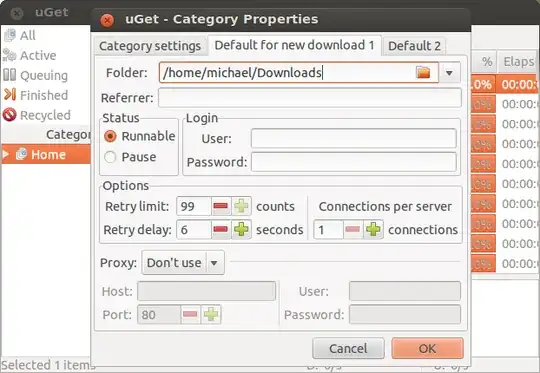Whenever I download with Uget, The Default Download folder is $HOME (for my case /home/pandya).
I know I can change download destination at time as follows:
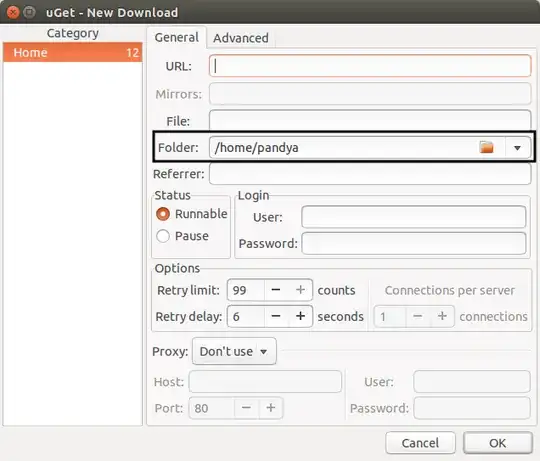
But I want to change it permanently so-that I don't need to change every time.
Where is setting or How to change?