I have installed Ubuntu 14.04 LTS alongside Windows Xp. My broadband connection working ok in Windows Xp, but it is not working in Ubuntu. I want to connect through LAN over PPPoE.
Please guide me on how to set up a wired DSL connection.
I have installed Ubuntu 14.04 LTS alongside Windows Xp. My broadband connection working ok in Windows Xp, but it is not working in Ubuntu. I want to connect through LAN over PPPoE.
Please guide me on how to set up a wired DSL connection.
Open network connections by searching for it in the dash.
Now Click on the Add button.
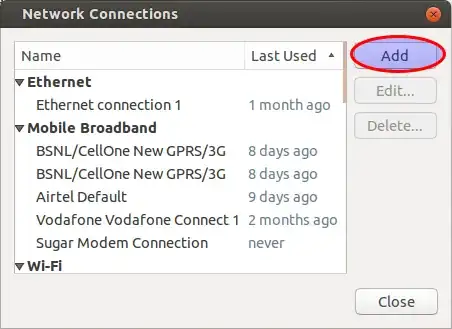
Choose the network type as DSL and then click create.
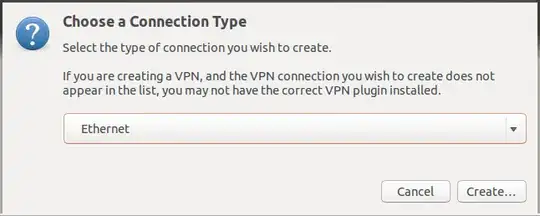
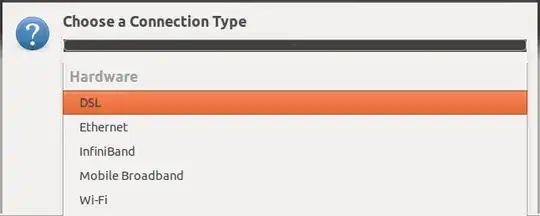
Now type the username and password and save.

You can also choose to connect automatically in the general tab.
I ran one command at terminal sudo pppoeconf and internet connection was established. The network applet shows device not managed, but my internet connection works fine.
So, my problem is resolved.