I have been using windows for a long time. And now I have moved on to ubuntu (13.04). I am just 2 to 3 weeks old for ubuntu. I don't understand about the directories like /var , /home, /media etc. . . Can somebody relate all the ubuntu directories to windows directories. That might be so easy for a beginner like me to understand. To be more precise, I don't even know which directory behaves like C: and which one behaves like D: or E: or others. I don't know where to save which kind of docs.
3 Answers
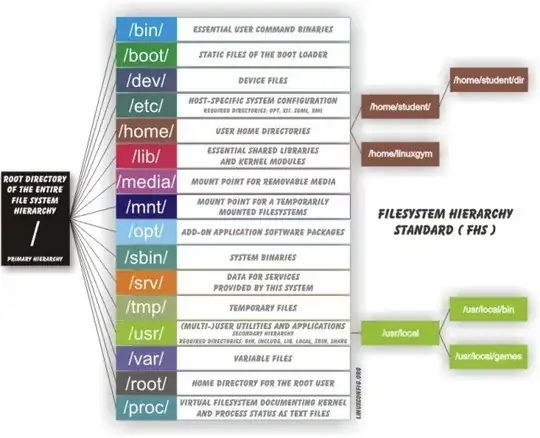
This picture is worth 1,000 words. The "problem" is that there is no standard used by all distros, and thus each distro makes (minor) variations. For example, while Debian and Ubuntu use /usr/local , other distros use /opt (for installation of packages compiled from source or outside the package management system [apt on ubuntu] ).
BUT - that is the old standard. The new standard is 3.0, see
https://refspecs.linuxfoundation.org/FHS_3.0/fhs-3.0.html
Some of the highlights:
The source is now valid DocBook XML, with the appropriate tool changes.
New directories, including /run and /sys.
Removal of older compatibility directories, such as /usr/X11R6.
Many typos fixed, and clarifications made to ambiguous sections.
Various distros are in various stages in implementing the new standard.
/var- where logs and stuff are stored/home- where the user's files are stored - Windows equivalents\Users\<username>or\Documents and Settings\<username>/media(or/run/mediaon some systems, i think used to be/mntor something) - where devices such as USB sticks are usually mounted - the directories within can be the equivalent ofD:\,E:\etc. Windows assigns a letter to each partition and the file manager uses that, whilst Linux use device names (e.g./dev/sdb1) and mountpoints (e.g./media/my-memory-stick)/the root of the filesystem - equivalent ofC:\on Windows.
See also:
- 30,732
It's worth noting, in addition to the other answers, that:
/usr/binis a bit likeC:\Program Files(stores programs, with the difference that/usr/binhas just binaries of programs whileC:\Program Fileshas folders containing binaries and other files./homeis almost exactly likeC:\Users- every user gets a home directory like/home/ramvignesh. Inside this home directory, for each user, there arePictures,Downloads,Documents,Desktopfolders like in Windows./binis not unlikeC:\Windowsin that it contains many of core files of the operating system. It isn't the only folder that does, though.