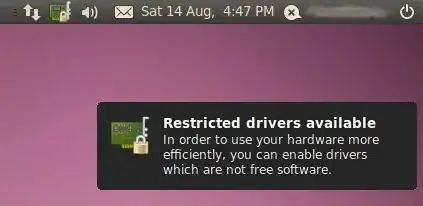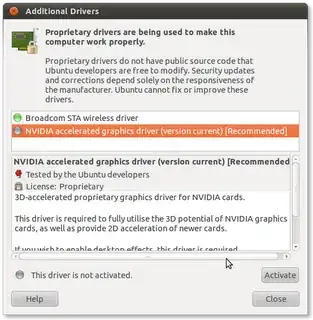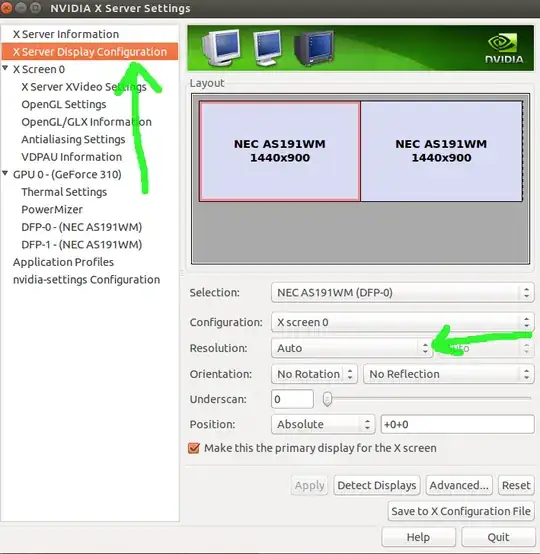I have Ubuntu 14.04 and everything is working fine exept for the resolution, my monitor supports 1440x900 but in the options only allows 800x640 and 1024x768, I tryed the xorg.conf solution and it doesn't work
EDIT: Problem solved! I installed the propietary drivers from the "Aditional Drivers" option and now works :D