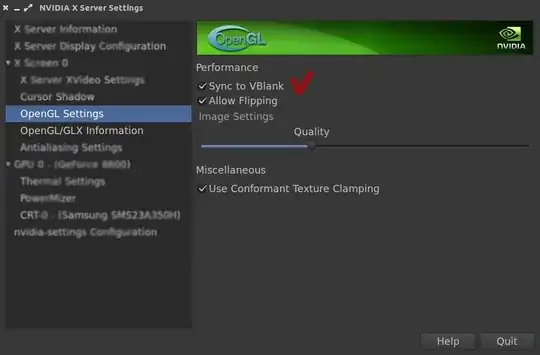I'm running Xubuntu 14.04 exclusively, with Compton installed. The OS runs great and I have absolutely no screen tearing when I move my windows around, scroll in my web browser, work in Gimp or Photoshop (wine) or even when I play very graphic demanding games, like Metro Last Light, Euro Truck Driver 2 and so on. There's not a tiny bit of tearing to see, but as soon as I play videos, in xbmc, vlc or parole media player the tearing begins (strangely enough this does not apply to youtube videos). I followed all available workarounds on askubuntu and the ubuntu forum,like the
50-xserver-command.conf, startx /etc/X11/Xsession /usr/bin/xbmc-standalone -- -bs or libsdl1.2debian fix and many more, but to no avail.
I also tried the Open Source Nouveau display drivers as well, but for some odd reason they don't work so great on my system or at least with my graphics card. Even with Compton installed and configured, I have an extreme amount of screen tearing, as soon as I switch to the proprietary Nvidia drives the screen tearing is gone completely, except for the video playback with xbmc, vlc or parole media player.
System info for your reference:
OS: Xubuntu 14.04 Linux-x86_64 - Processor: Intel Core i7-4770S CPU @ 3.10GHz - Ram: 16 GB - GeForce GT 750M 1024 MB - Nvidia Driver: 331.38
Has anyone experienced such an odd issue or do you have any advice on how I could fix this?