I know how to print multiple instances of the same photo, but I need to print 4 different pictures on one sheet.
Does this functionality exist?
When in shotwell, highlight the images that you want to print, or Ctrl click on the images that you want to print, and then click on File --> Print
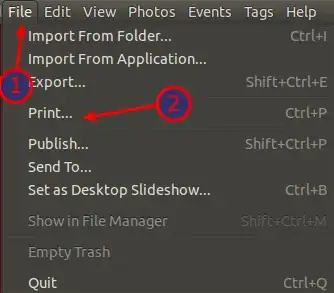
Click on the Image Settings tab --> click on Autosize, choose the number of images per sheet, and then click print.

There are many ways to achieve what you want in Linux, including Gwenview -Gthumb + Shotwell however Gwenview has a bug that is easily got around but my particular favorite is Showfoto, which is problem free and very simple to use, all these apps are available in the software repositories.
In showfoto you just select your images in your pictures folder and open with showfoto, then go to tools-printcreator choose how many images per page and click next (the top next not the bottom one ) this lets you rotate and crop any different images, when you have gone through all the pictures click the bottom next, choose your printer, set up the printer for you page size as normal and then click print, it works perfectly.