I would like to have a Bluetooth adapter powered off at the startup, but at the same time to be able to turn it on when I need it. I have found this advice:
Add
rfkill block bluetooth into
/etc/rc.local before exit 0 command. This delivered the desired result in Gnome (at Dell D630 with Ubuntu 14.04) and now, when I need to turn power On at Bluetooth I just open System Tools->Preferences->Bluetooth and I can Enable it in there easily.
Now I want do the same in KDE (at Dell E6410 Kubuntu 14.04).
However, if I patch the file as above I am not able to turn Bluetooth On any more during the working session, the icon disappears and even error message is hanging in a proper window until cold power cycle.
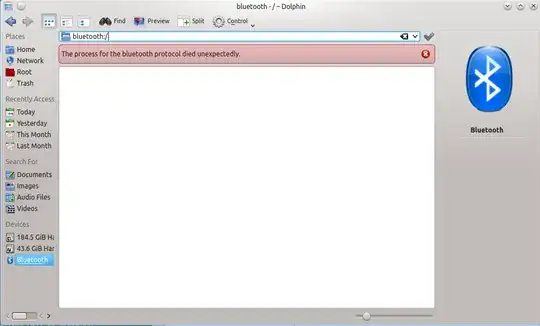 and
and
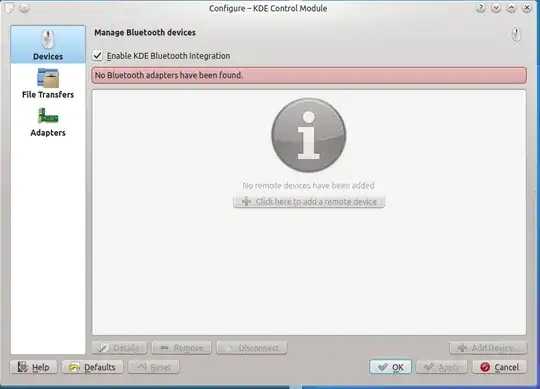
Nevertheless there is place to (un)tick 'Powered' in tool Configuring Bluetooth -> Configuring Bluetooth Adpaters , please see this screenshot below. 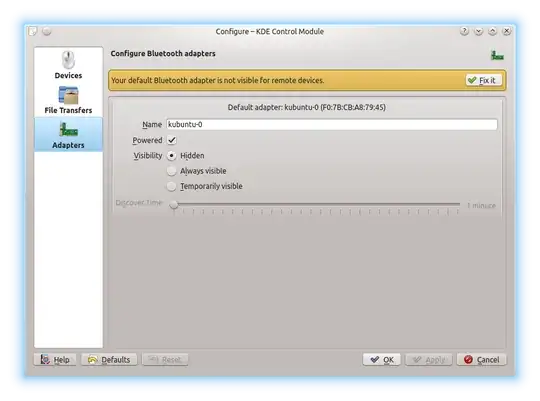 I would like not to have this ticked at the startup. How to do that? I have not found setting which specifies this in any KDE tool, that's why my question is: how to the same what untick 'powered' does but from the command line? Then I could add such a string to, say, /etc/rc.local. The direct answer I did not get yet.
I would like not to have this ticked at the startup. How to do that? I have not found setting which specifies this in any KDE tool, that's why my question is: how to the same what untick 'powered' does but from the command line? Then I could add such a string to, say, /etc/rc.local. The direct answer I did not get yet.
Finally I got a really WORKS FOR ME thing by doing what is Maco's answer in this RICH THREAD, How can I deactivate Bluetooth on system startup?
To disable the bluetooth driver from loading on startup:
sudo $EDITOR /etc/modprobe.d/blacklist.conf
add:
blacklist btusb
Enabling it later should just be:
sudo modprobe btusb
OKAY, that's what I wanted to do - run it again, on the go, without reset. Unfortunately namely this method is keeping my LED Bluetooth indicator (at physical panel) is turning ON, which confuses me, whether it's powered or not?
BUT the most important question for me is - does this turns off the radio module itself? I would like to have no any radiation from the Bluetooth when it is turned off at startup by any means. If it's doable please point out by what approach.
Thanks.