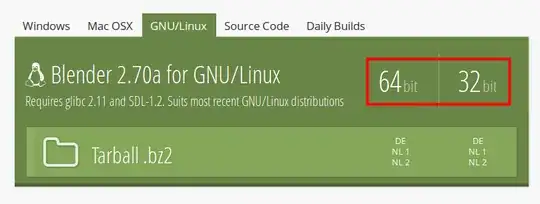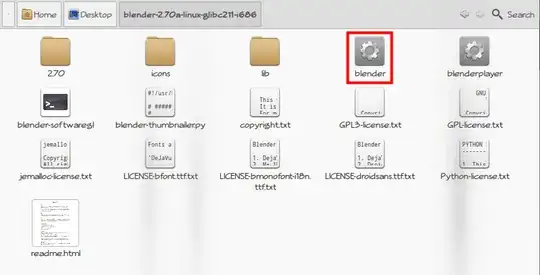I am new to Ubuntu. I downloaded the latest version of Blender (2.70a) from official blender.org site as an tar.bz2 file. My Ubuntu OS is 14.04 LTS amd64 bit os, and I am sure that I have downloaded the correct version of blender. I have read that for security reasons, Ubuntu does not allow executing exe files.
Since the downloaded package contains blender as an executable/x-executable type, it is not able to execute. I do not have an internet connection in that computer too. Also the "Allow executing file as program" checkbox is checked by default. Still double clicking it does not execute the file. Can anyone say how to open this file?
P.S: Wine also checked but requires active internet connection, which I dont have.