I am partially red-green color blind and would like to use a color picker to tell me what color things on my screen are. I recognize that utilities exist, such as gpick, grabc, gcolor2 that provide me with RGB or hex values. However, what I really want is for it to tell me that the color that I am looking at is "Red" or "OrangeRed" or some other name that I can relate to. A windows utility that does this is "What Color." Is there a linux equivalent or workaround? Like maybe I could pipe the output of gpick through some program that translates the hex to some English name for the color? Thanks!
4 Answers
In 2021, GPick can tell you which color name is closest to the picked color.
In addition, this program has extensive functionality for building a color scheme, choosing a palette for a site, mixing colors, etc.
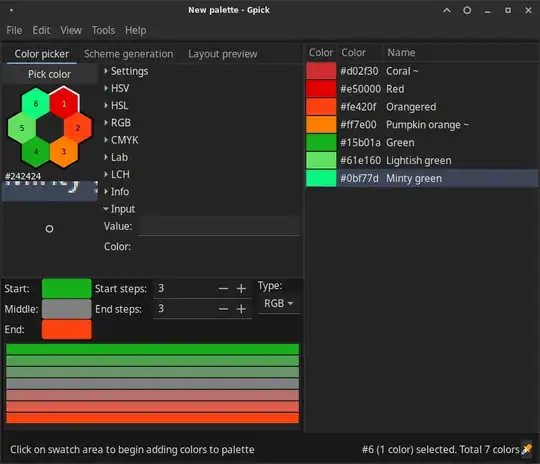
- 418
Searching through the repository I found colorname that seems to do what you want.
sudo apt-get install colorname
Using the eyedropper select a color then click Execute at the bottom, and it attempts to find the closest match from several color databases (Gimp, Wikipedia, X11).
- 2,371
If you are looking for a command-line tool that does exactly that: Cict
Example:
$ ./cict 000081
1 #000080 navyblue
As you can see, you simple pass a 24-bit hex-value to cict and it reports the distance to the color found (1 in this case), the value of the actual color (#000080) and the name (navyblue).
- 101
If your able to use gpick and color name is not generated download this https://github.com/kallaballa/Cict/blob/master/colordict.txt
Import it Edit >> Color Dictionaries..