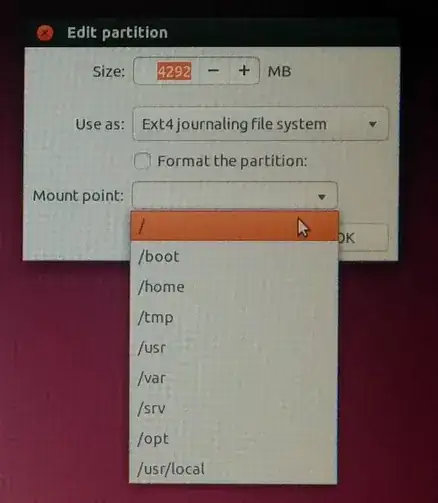I'm trying to install Ubuntu. My system have pre-installed Windows 8. I made USB bootable and then I booted into Ubuntu from there and I am in TRY Ubuntu mode now, I am having a problem in installing Ubuntu. When I attempt install Ubuntu then it says:
No root file system is defined. Correct this from the partitioning menu.