Finding it quite hard to Google this. Between say 9 am and 6pm I want a certain wallpaper to be displayed, and between 6 pm to 12 am I want a different one. So I want it time-specific.
Any way to do this in Ubuntu?
DesktopNova : Click to install
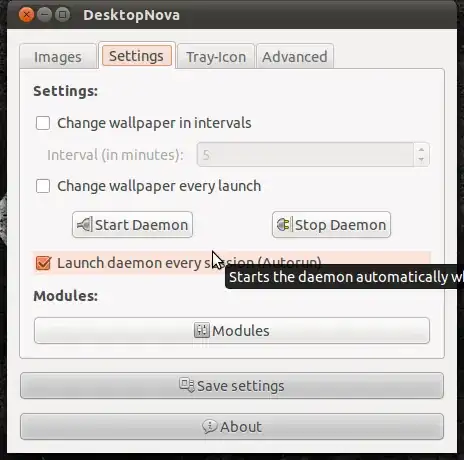
DesktopNova changes the desktop background image after an adjustable time. It can choose the images from single files and folders (with or without subfolders). An autostart feature is also implemented.
So you add your pictures, and then Check Change wallpaper in intervals.
And there is an indicator for this application.
There is also Desktop Drapes 
Besides the wallpaper changers in USC (like Desktop Nova and Desktop Drapes) there is also a script called Sunrise that can do this and you can get it here on deviantart.
Instructions:
cd into the folder you created.sh ./installIt has an XML file with the images and in it also a timer (in seconds).
By default it uses the images shown on this blog. Or course using a script is not as secure as using a package but it's very lightweight.