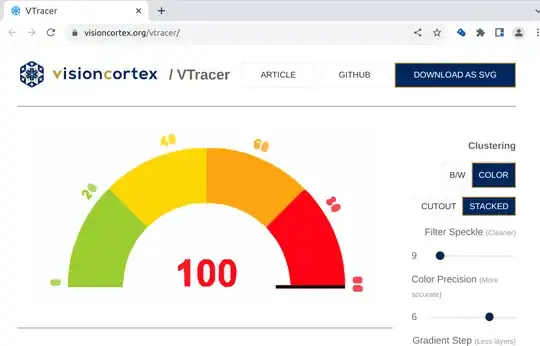I'd like to be able to crop SVG chemical structures, completely (see this question), that were created using MarvinSketch and I think I might have thought of a solution; I use MarvinSketch to create a large PNG file, then crop that using GIMP, and then convert the PNG to SVG. Hence I'd like to know if anybody knows a free software I can install (I don't like using online converters as I'm always suspicious of malware) on Ubuntu for high quality PNG->SVG conversion.
5 Answers
Inkscape has got an awesome auto-tracing tool.
- Install Inkscape using
sudo apt-get install inkscape - Import your image
- Select your image
- From the menu bar, select Path > Trace Bitmap Item
- Adjust the tracing parameters as needed
Check their tracing tutorial for more information.
Once you are comfortable with the tracing options. You can automate it by using CLI of Inkscape.
- 72,312
So you are looking for raster to vector graphics converter/tracer. potrace & autotrace both are in Ubuntu repository. Myself I tried potrace before which gave nice results with default options. As I remember, both tools do not support compressed formats as input, only bitmap images.
See Potrace examples
Potrace: utility to transform bitmaps into vector graphics
potrace is a utility for tracing a bitmap, which means, transforming a bitmap into a smooth, scalable image. The input is a bitmap (PBM, PGM, PPM, or BMP format), and the default output is an encapsulated PostScript file (EPS). A typical use is to create EPS files from scanned data, such as company or university logos, handwritten notes, etc. The resulting image is not "jaggy" like a bitmap, but smooth. It can then be rendered at any resolution.
Command:
potrace -s inputfile
AutoTrace: bitmap to vector graphics converter
AutoTrace is a program for converting bitmaps to vector graphics. The aim of the AutoTrace project is the development of a freely-available application similar to CorelTrace or Adobe Streamline. In some aspects it is already better. Originally created as a plugin for the GIMP, AutoTrace is now a standalone program.
Command:
autotrace -output-format svg inputfile
References:
man potraceman autotrace
Update
There are more GUI that added tracing feature, like Gimp & Inkscape. See Hussein El Motayam's answer.
Here also Wikipedia: Comparison of raster-to-vector conversion software, not every tool. To anyone interested in comparing results, I would like to ask reporting results to free open source tools so they can ameliorate.
- 49,176
Use the convert command in the terminal :
For example:
convert EXAMPLE.png EXAMPLE.svg
Here's some info from the manpage:
convert(1) - Linux man page
Name
convert - convert between image formats as well as resize an image, blur,
crop, despeckle, dither, draw on, flip, join, re-sample, and much more.
Synopsis
convert [input-options] input-file [output-options] output-file
- 72,312
- 458
- 5
- 10
I found VTracer
It is open source and there is an online converter.
The source code is at Github: https://github.com/visioncortex/vtracer
- 1,765
I just have used gimp right now with amazing results. I first used potrace but all I got was an image all in black with a lot of distortion. Maybe I didn't used it properly but when I tried with gimp just exporting as "eps" (file_name.eps), it was all done. All I have to do was review it setting the resolution with a value of 300. That's it.