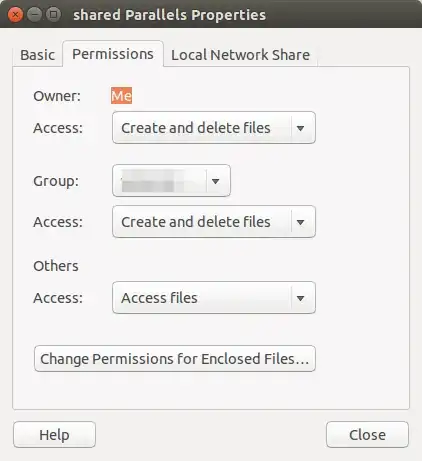On my VC Linux desktop there is a 'shared Parallels Folder' with a padlock icon on it. I have been trying for a few weeks to command Gnome Terminal to direct to it. It fails to recognise this folder as a directory.
I have tried quite a few commands eg,
cd Desktop/shared Parallels Folder
The response is no such directory. Is it to do with the padlock on the folder? I really don't know what to try next. I need to access files on my mac. Please help!