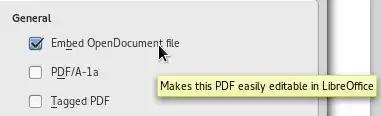On Windows I use Adobe Acrobat. With that I can create, edit pdf's or just fill in documents. There are programs available for making/editing pdf but they don't work that well.
So I am hoping you know a good one that has similar functions as Acrobat. I would switch to Windows right now but my primary notebook is out for repair so I have to do it with my old notebook witch only has Ubuntu to try it out and learn a little bit more