If I delete a file, the following message appears on the screen:
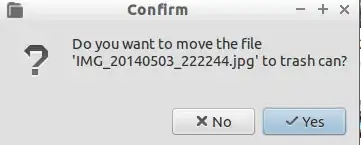
How could disable that message and send the file straight to the trash can?
You can try this:
1) Open Pcmanfm (File Manager) and go to Edit > Preferences
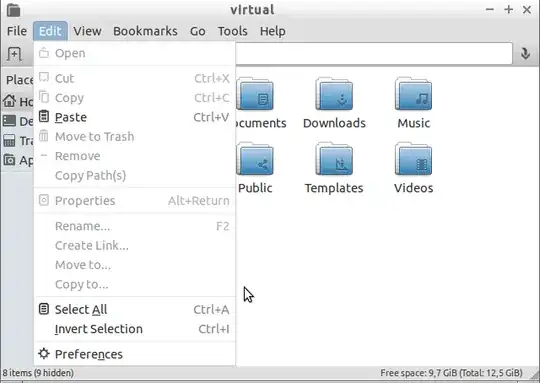
Uncheck Confirm before deleting files
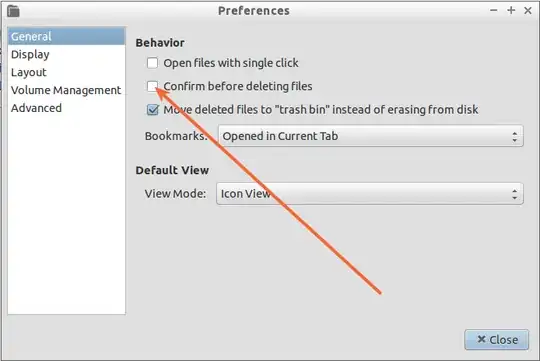
Uncheck Confirm before moving files into "trash can"
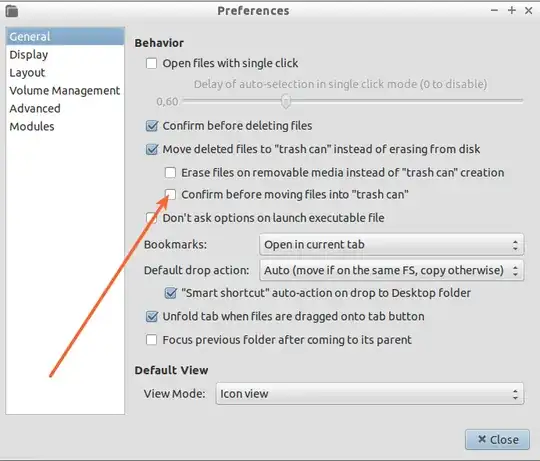
Hope this helps.
You can also delete a file without moving to trash by using Shift + Delete shortcut.
Nautilus>edit>preferences>behavior
There's a pair of checkboxes near the bottom of that panel to choose "delete" behavior.