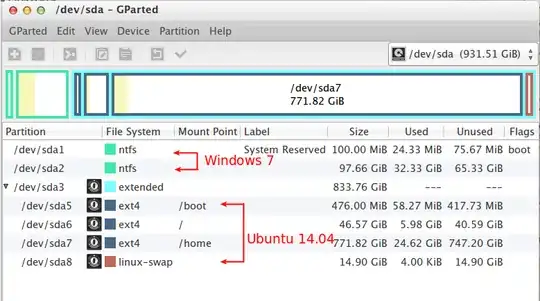I have installed Windows 8 and disabled secure boot. when trying to install Ubuntu in "something else" option of disk partition. It shows only one hard disk with full free space (500 GB) , no windows partition. the windows partition is 300 GB and free space is 200 GB. but during installation whole 500 GB is shown as free space...
Please help me. I will really appreciate.
Thanks