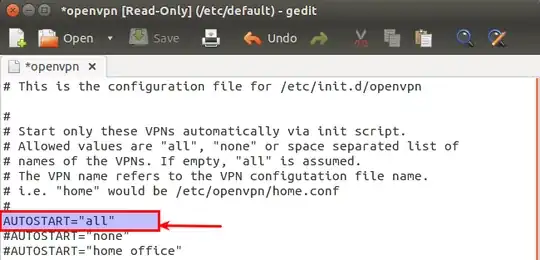If a username / password is not required in order to connect, then rename the .ovpn files to have an extension of .conf.
OpenVPN should connect on boot, even without autostart=all.
If a username/password is required,
edit the .conf file
edit auth-user-pass user-password-filename
Create a file containing:
username
password
If you want to connect with Network Manager, make sure you first do:
sudo apt-get install network-manager-openvpn
Make sure your Ubuntu is at least 14.04. This doesn't work on 12.04.
If you don't have your ca.crt, client.crt, etc, extract them from .conf.
With Network Manager, create a new VPN connection or import your conf.
Add the certificates and ta.key.
Routes, use connection only for resources on its network.
Edit your Internet connection with network manager. Choose connect with VPN, then choose your VPN connection.