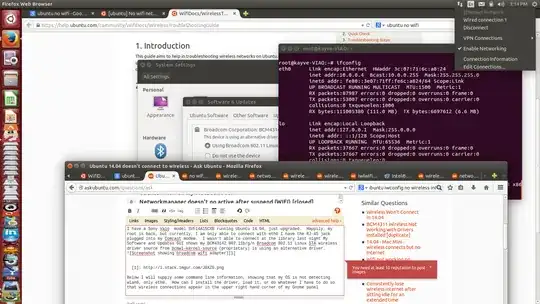I have a Sony Vaio model SVF14A15CXB running Ubuntu 14.04 (just upgraded). Happily, my root is back, but currently, I am only able to connect with ethernet. I wasn't been able to connect at the library last night My Software and Updates GUI shows my BCM43142 802.11b/g/n Broadcom 802.11 Linux STA wireless driver source from bcmwl-kernel-source (proprietary) is using an alternative driver.
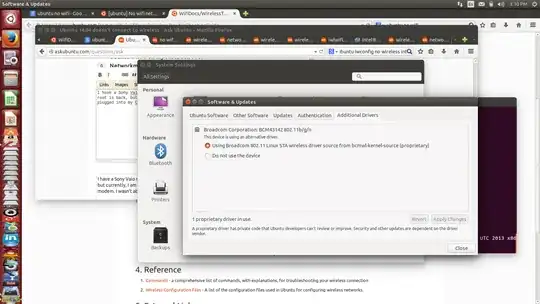
Below I will supply some command line information, showing that my OS is not detecting wlan0 but only eth0. How can I install the driver, load it, or do whatever I have to do so that wireless connections appear in the upper right hand corner of my Gnome panel so it is possible for me to go to Starbucks or the library and connect to wireless netowrks? Currently I can do no such thing.