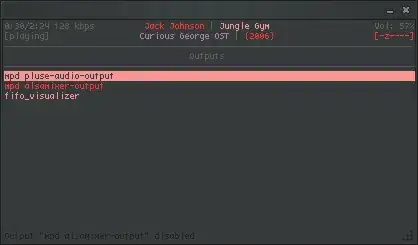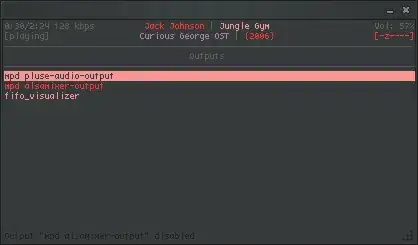Regarding your audio-output (Volume N/A):
Change the content of your mpd.conf, located at /home/Username/.mpd/mpd.conf to:
music_directory "/home/nathan/music"
playlist_directory "/home/nathan/.mpd/playlists"
db_file "/home/nathan/.mpd/mpd.db"
log_file "/home/nathan/.mpd/mpd.log"
id_file "/home/nathan/.mpd/mpd.pid"
state_file "/home/nathan/.mpd/mpdstate"
audio_output {
type "pulse"
name "mpd pulse-audio-output"
}
audio_output {
type "alsa"
name "mpd alsamixer-output"
}
audio_output {
type "fifo"
name "fifo_visualizer"
path "/tmp/mpd.fifo"
format "44100:16:2"
}
After that open a terminal window and type mpd + enterkey, followed by ncmpcpp + enterkey, then hit 8key, to enter the Outputs window (see screenshot), where you then can either choose mpd pluse-audio-output or mpd alsamixer-output.
One of those two should actually work for you!!
Now for your other problem (It won't dectect my music): Please refer to one of the many guides to set up mpd/ncmpcpp properly: 01 | 02 |03.
If you come across any problems during the setup procedure please edit your original question and specifically add the information there!! GL