Suppose that I have a directory with name _file and includes two sub directory like _1 and _2 and on each one I have some text files. I want to search a word like foo in one of these text files. How I can do that? I want to know which text files in the whole directory contain that word?
4 Answers
If you don't want to install additional software, you can simply use grep in the terminal. To recursively search through directories, you can use the -r option (see man grep for details). The syntax you are looking for is probably:
grep -r "[STRING TO SEARCH FOR]" "[DIRECTORY TO SEARCH]"
So, for instance if I want to search for the string "asdf" in all files in all subdirectories of "/tmp/testdir/" the command looks like this:
grep -r "asdf" "/tmp/testdir/"
The quotation marks are not strictly necessary, but if your string or directory path contains whitespaces, you otherwise would have to mask them using the \ character...
- 5,034
- Open a terminal.
- Install
ack-grepby typingsudo apt-get install ack-grep - Change to the directory you want to search under, and type
ack-grep foo. it lists out all the matches in all files under that directory.
- 13,026
You can use recursive grep with the -l flag to only print the file's name instead of the matched line:
grep -Rl foo .
Or, you can use find:
find . -type f -exec grep -l foo {} +
Or. you can use extglob and normal grep
shopt -s extglob
grep -l foo **/*
- 104,119
Just install gnome-search-tool using sudo apt-get install gnome-search-tool
Search in dash for 'search for files' and launch it.
See image below:
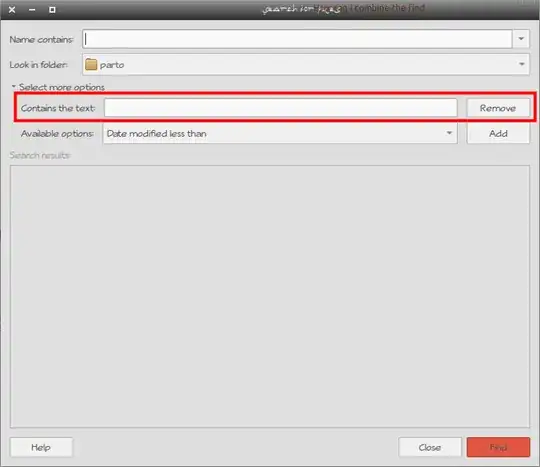
- Leave the 'name contains' section empty.
- Select your folder.
- Unfold the 'select more options' part and choose 'contains the text' and then press add.
- Type here the text you want to search for and click find at the bottom right corner.
Enjoy.
- 15,647