When I tried to convert my audio files from WMA to MP3, I get an error message that I need to search for a plugin. See pictures below.
How can I convert these audio files?
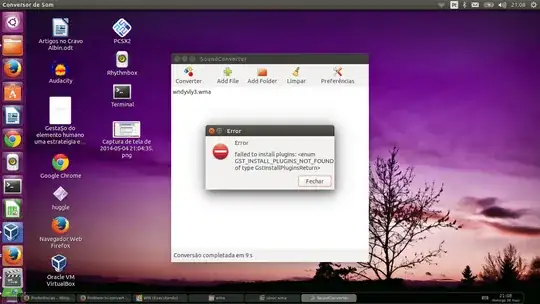
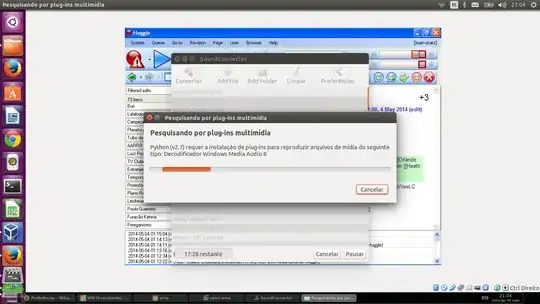
When I tried to convert my audio files from WMA to MP3, I get an error message that I need to search for a plugin. See pictures below.
How can I convert these audio files?
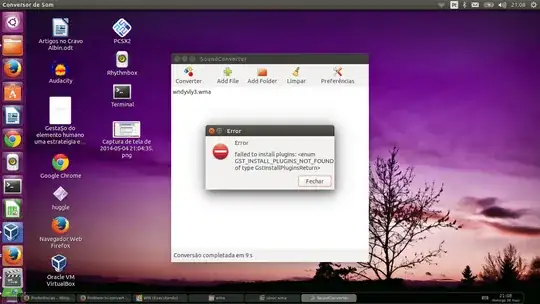
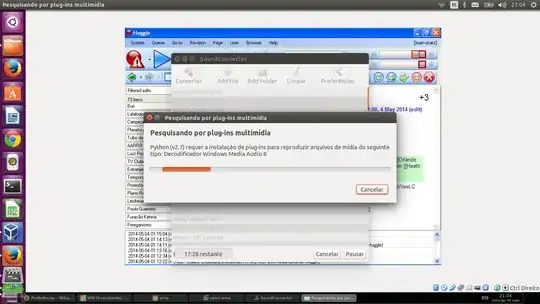
You can use ffmpeg or the VLC media player to convert WMA files to MP3. Once you have VLC installed, convert your file by:
With ffmpeg, you can convert the file from the command-line using this code:
ffmpeg -i input.wma -ab 32 output.mp3
The -b option specifies the bitrate, so you may want to change that to fit your needs.