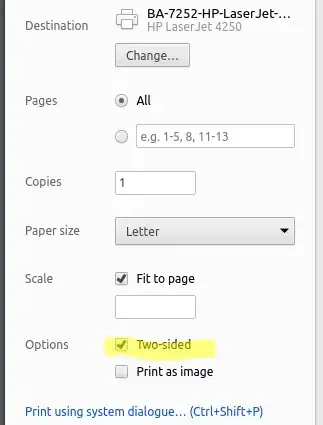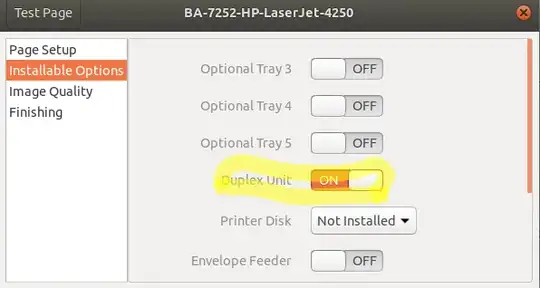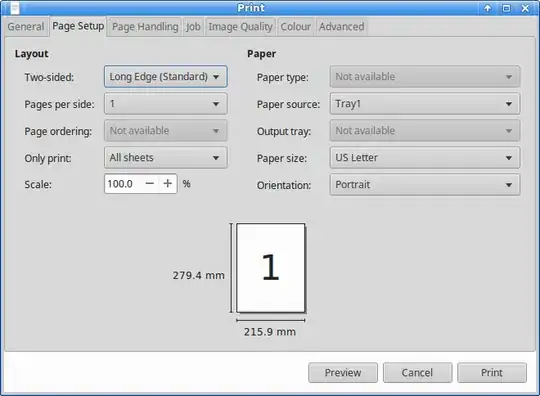Thanks, a similar thing worked for me in Evince. Although for me, the option is under the print dialogue's Advanced tab, the tab contents are called "General", and it's the first option, "Two-sided" (and in my case, I wanted it set to Long-Edge Binding", as you did.)
This is despite the under the Page Setup tab, in the section labelled "Layout", Two-sided was greyed out and marked as "Not available".
Thank goodness, too, since Acroread was printing without the footers (go figure - yay, Adobe!), whereas evince works just fine.
I'm using Ubuntu 16.04.2 LTS - I don't know why Campiador sid there is no two-sided option available - perhaps he's referring to the (bug?) that leaves it greyed out in the Layout section?