Does CD/DVD Creator verify an optical disk after writing to it? In other words, is the data read back and compared to the original?
Edit: The OS is Ubuntu 12.04.
Screenshot of the application
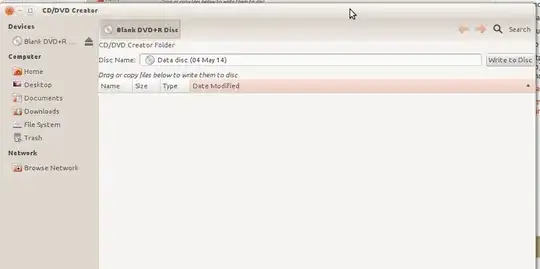
Screenshot of the About window of the application.
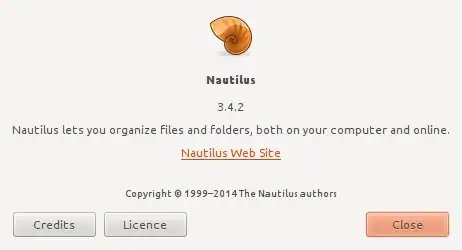
Does CD/DVD Creator verify an optical disk after writing to it? In other words, is the data read back and compared to the original?
Edit: The OS is Ubuntu 12.04.
Screenshot of the application
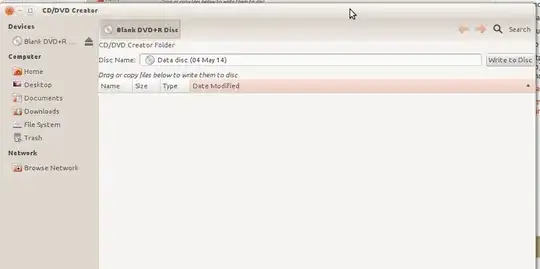
Screenshot of the About window of the application.
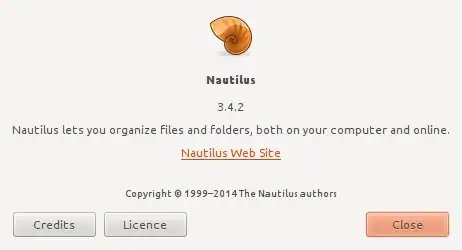
To provide an answer to the question "Does CD/DVD Creator verify an optical disk after writing to it?"
Yes it does, I have just verified this myself.
In Ubuntu 12.04 and newer it is a Brasero plugin called "CD/DVD Creator Folder" that is providing this functionality to Nautilus.
When you click the "Write to disc" button in Nautilus (as in the first screenshot) it launches a Brasero dialog.
During the burn you should see a finalising write message, then afterwards verifying checksum message (under the progress bar).
Brasero by default verifies file an disk integrity.
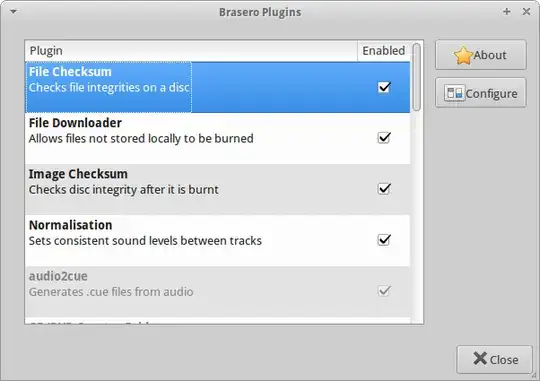
CD/DVD Creator is an awkward and confusing application to use, and you should switch to Brasero which automatically verifies an optical disk after writing to it and gives you a notification when it is done verifying the disk so that you can eject it. Brasero is installed by default in Ubuntu 12.04.
The following screenshots provide a visual explanation of the preceding paragraph. In the first screenshot CD/DVD Creator was selected from the dialog box that appeared after inserting a blank CD, and I dragged in an iso file that I wanted to burn to a CD.
There is no tab or button to select Burn image even though the file to be burned is an iso image file. There is no button to select the disc burning speed.
In the next screenshot a blank CD was inserted and Brasero was opened by clicking on the Brasero icon in the Dash. Under the Create a new project: heading Burn image is selected.
The iso image file is added.
The Properties button was clicked to open the Properties window. In the Burning speed dropdown menu the slowest burning speed is selected for the best quality.
The disc integrity is checked after it is burnt.
These screenshots are from the built-in Brasero Disc Burner application with no changes in the settings except for selecting the slowest burning speed for burning the iso image to the CD.
Like Wilf says:
This CD/DVD Creator tool could be nautilus-cd-burner in launchpad and in ubuntu packages.
But it was last supported for Lucid 10.04 and it doesn't seem supported in newer versions of Ubuntu - you're using Ubuntu 12.04. It seems it has become obsolete.
As an alternative, you can also try K3B sudo apt-get install k3b
K3b is a full-featured CD/DVD/Blu-ray burning and ripping application. It supports a variety of project types as well as copying of optical media, burning of different types of images, and ripping Audio CDs, Video CDs, and Video DVDs. Its convenient user interface is targeted at all audiences, trying to be as simple as possible for novice users while also providing all features an advanced user might need.
