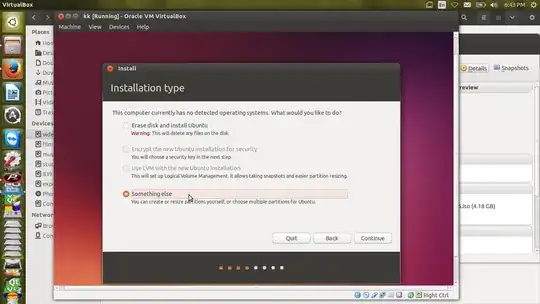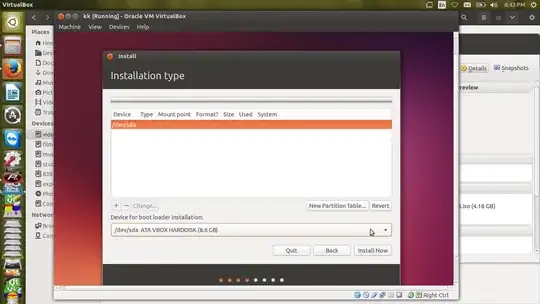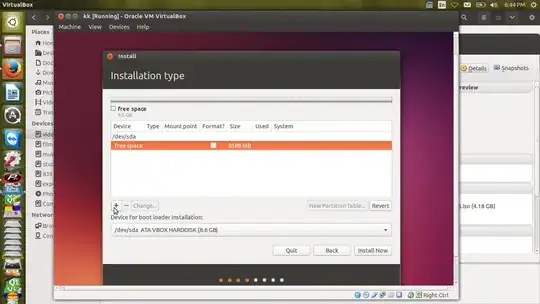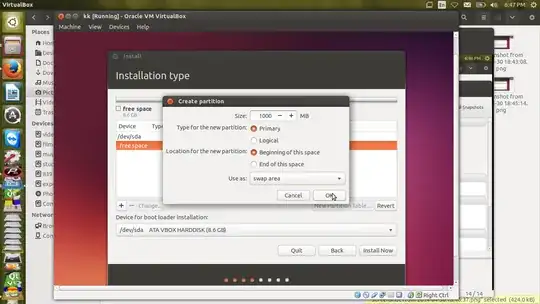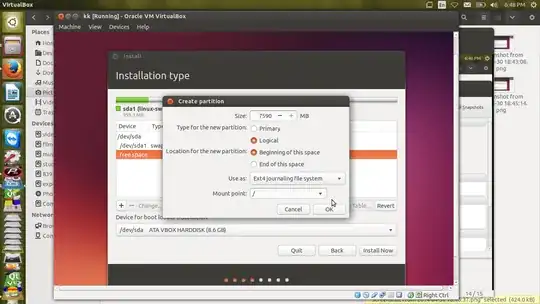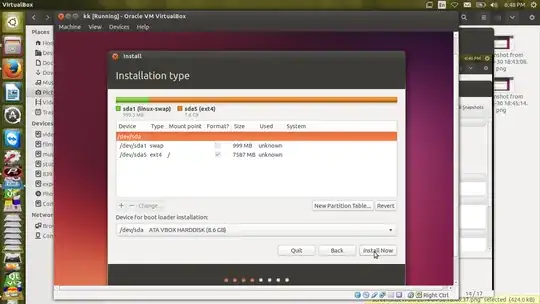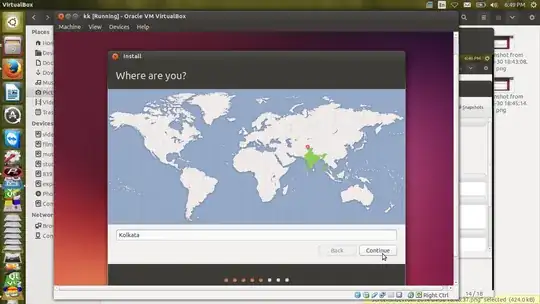Before, when I was using Ubuntu 12.04, I always installed Ubuntu with Wubi, but this time I was trying install Ubuntu 14.04, I heard that Wubi is no more, so I made an Ubuntu 14.04 installation disk, then rebooted, and tried to install Ubuntu. The problem is I am confused about what to do, how to select the partitions in the Ubuntu installer. Currently I am using a 500GB hard drive, which has 4 partitions:
- 50GB (Windows 7)
- 30GB (this is free, wondered to install Ubuntu)
- 400GB (full with software and multimedia files)
- 100MB (disk boot)
I don't know how to install, and there is so much confusing language and options, that I am worried, I don't want the wrong partition to get formatted. :(
I only want to install Ubuntu on the second partition (30GB).
Please help me. Thanks in advance.