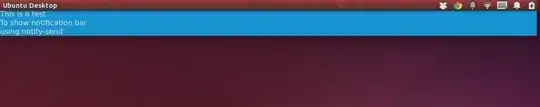I have Ubuntu 14.04, but not from clean install. I update it from 13.04 -> 13.10 and 14.04. Some day ago, I just realize that some things wrong with it's Notification Pop Up. It only display blue bar at top left screen.
I already reset my unity, but nothing happen. Please help, whats is wrong and how to fix this.
Thanks.